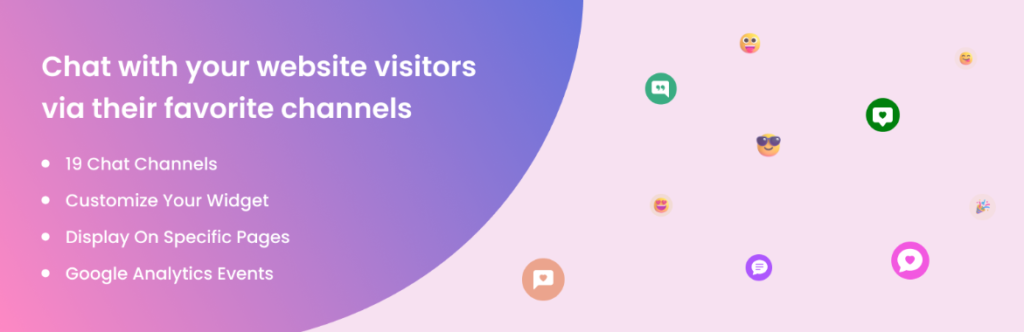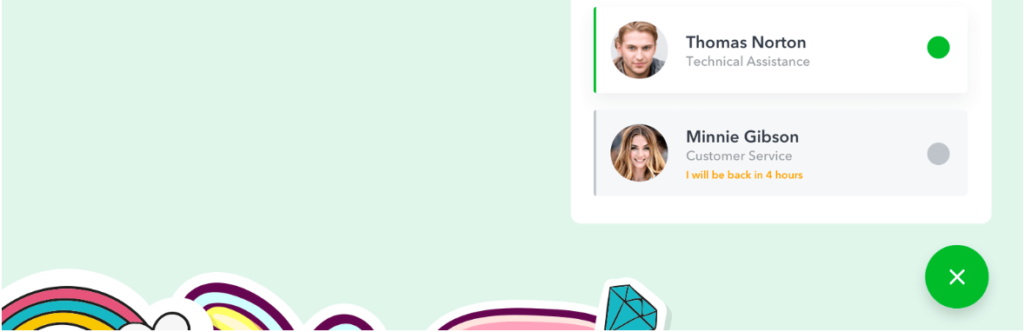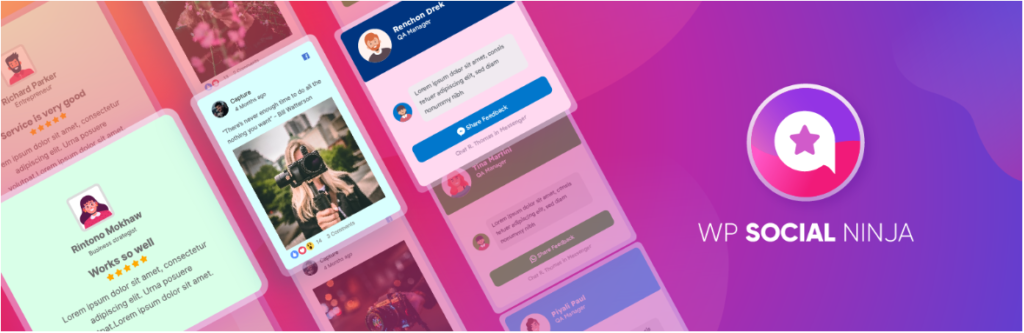WhatsApp has become one of the most popular messaging platforms in the world, and many businesses are looking for ways to add WhatsApp to their website so that they can communicate with their customers more easily. The good news is that there are a few different ways to add WhatsApp to your WordPress website, and many of them are completely free.
Table of Contents
Add WhatsApp to WordPress Using Plugin
One of the easiest ways to add WhatsApp to your website is to use a plugin.
There are several WordPress plugins that allow you to add a WhatsApp button to your website, and many of them are completely free.
This plugin allows you to add a floating WhatsApp button to your website that visitors can click on to start a chat with you. You can customize the button’s appearance and location on the page, and it even works on mobile devices.
Pricing:
This plugin is another option for adding a WhatsApp button to your website. It also allows you to customize the button’s appearance and location on the page, and it’s easy to set up.
Pricing:
One of the most popular and user-friendly options for adding WhatsApp to your website is the Join.chat plugin. This plugin is free and easy to use, allowing you to add a WhatsApp button to your website in just a few clicks. Simply install the plugin, configure the settings, and you’ll be up and running in no time.
Pricing:
Another popular option is the Social Chat plugin, which offers a variety of social media chat options, including WhatsApp. The plugin offers a free version, as well as a pro version with additional features.
Pricing:
Chaty is another plugin that allows you to add WhatsApp to your website with just a few clicks. It’s free and easy to use and also includes additional features such as a floating chat button and targeting options.
Pricing:
The WP Chat App is a plugin that allows you to add WhatsApp to your WordPress website. It is an easy-to-use and free plugin that enables your visitors to quickly and easily contact you via WhatsApp. This plugin is perfect for businesses, websites, and blogs that want to provide their visitors with an alternative way of reaching out to them.
Pricing:
WP Social Ninja is a plugin that allows you to add various social media icons to your WordPress website. These icons can be placed anywhere on your website, including the header, sidebar, and footer.
One of the best things about WP Social Ninja is that it allows you to add a WhatsApp icon along with other social media icons, such as Facebook, Twitter, Instagram, and more. This makes it easy for your visitors to contact you via WhatsApp without having to leave your website.
Pricing:
Add WhatsApp to WordPress Using Widget
Another way to add WhatsApp to your website is to use a widget. There are several free widgets available that allow you to add a WhatsApp button to your website, and many of them are very easy to install.
One popular widget is the “WhatsApp Click to Chat” widget, which allows visitors to click on a button and start a chat with you.
Create Click-to-Chat WhatsApp Link
Use the chat link followed by a full phone number in the international format: https://wa.me/{number}
- https://wa.me/44629472160
- https://wa.me/+44629472160
- https://wa.me/[44629472160]
- https://wa.me/[00629472160]
Add WhatsApp Using WhatsApp Web
You can also use the WhatsApp Web option to add WhatsApp to your website. WhatsApp Web allows you to use WhatsApp on your computer, and you can simply scan a QR code to connect your phone to your computer. Once connected, you can chat with visitors on your website just as you would on your phone.
Add WhatsApp to WordPress Using Chatbot
Lastly, you can also add WhatsApp to your website by using a chatbot. There are several chatbot platforms available that allow you to create a chatbot that can interact with visitors on your website. Some of them are free to use, and you can use it to provide customer support, answer frequently asked questions, and even sell products.
In conclusion, adding WhatsApp to your WordPress website is easy and can be done for free using plugins, widgets, WhatsApp Web and chatbot. It will help you to connect with your customers easily and provide them with instant support. As a result, you will improve customer satisfaction, increase engagement and drive more sales.
Sources / More information:
https://blog.whatsapp.com/whats-app-webhttps://www.getgrasp.com/whatsapp-business/whatsapp-chat-on-website/