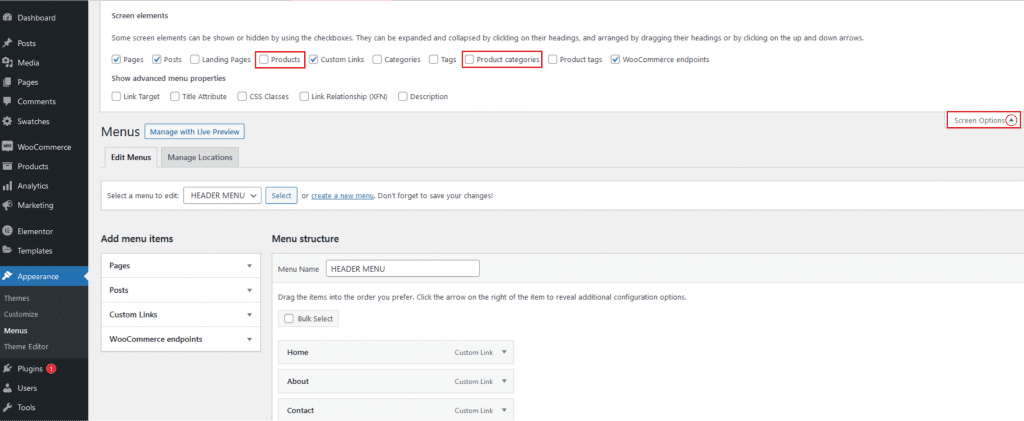If you are facing these issues,
- Are you trying to add your products or product categories in the header navigation menu but cannot do it?
- You cannot add your products to the menu on your WordPress website.
- You cannot add your products to the menu on your Elementor website.
- Your product categories don’t appear as an option to build menu.
- You have already added your products but they don’t show up in the menu creator/structure.
- You cannot add your existing products to your menu bar.
Just follow these steps (also shown in the below picture):
- Go to Appearance > Menus
- Click the Screen Options tab at the top > TİCK boxes for Products and Product categories
That’s it.