Ever wanted to delete or reset your WordPress website but didn’t know where to start? Fear not! In this blog post, I’ll walk you through the process of deleting your WordPress website using plugins that make the task quick and easy.
Before deleting your website, it’s crucial to note that this process is irreversible, and all data, including posts, pages, and media, will be lost. Therefore, it’s essential to create a backup of your website or export your content before proceeding.
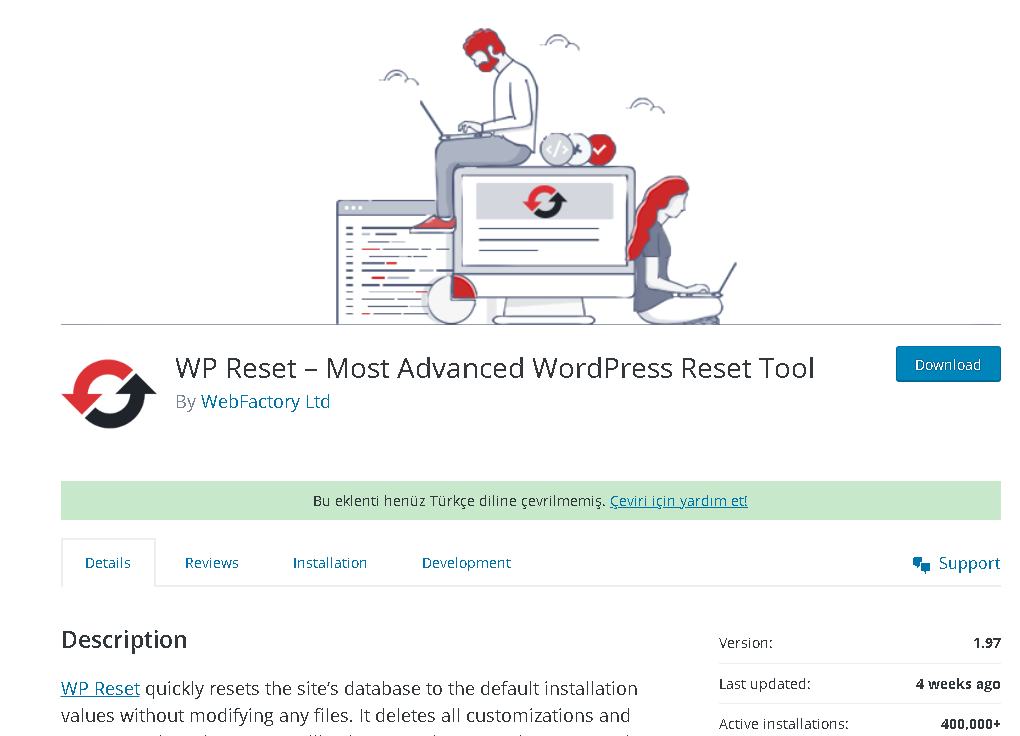
The WP Reset plugin allows you to reset your website to its default state, deleting all content, settings, and themes in the process. You can access WP Reset from the Tools menu in your WordPress dashboard. Its snapshot feature lets you create a backup of your website before resetting, so you can experiment with different settings without worrying about losing any critical data.
Advanced WordPress Reset
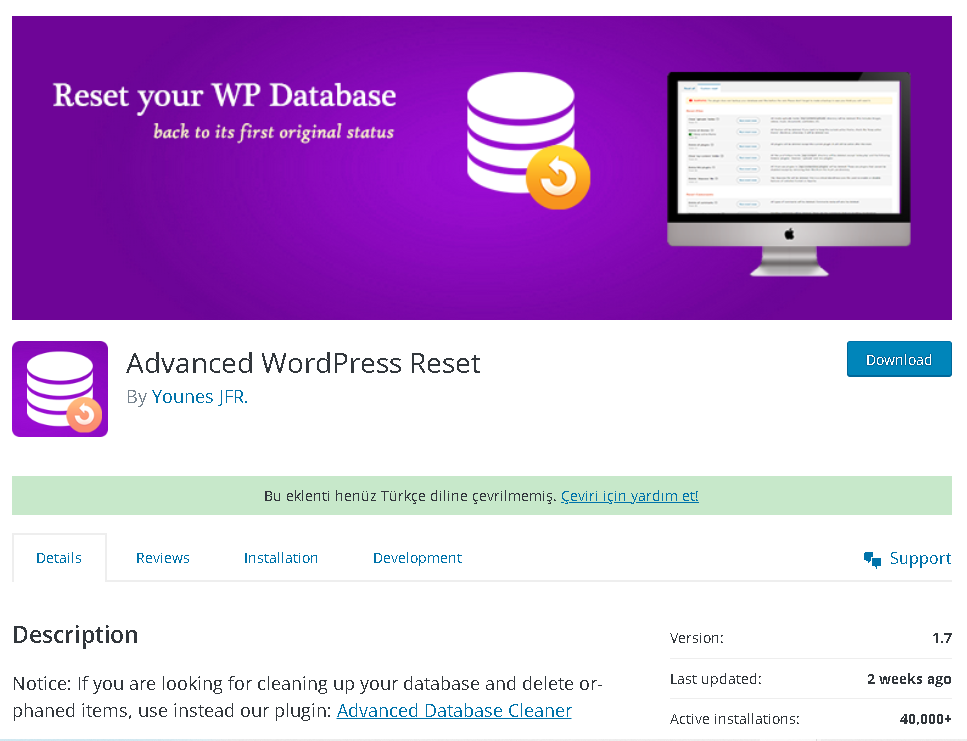
Another plugin that helps you reset your website to its default state and delete all content, settings, and themes is the Advanced WordPress Reset plugin. It also offers the functionality of scheduling automatic resets to keep your website free of unnecessary data.
WP-CLI: A Powerful Command Line Tool for Advanced Users
WP-CLI is not a traditional plugin but rather a powerful command-line tool that enables advanced users to manage their WordPress websites efficiently. With WP-CLI, you can delete your website quickly and easily by executing specific commands.
In conclusion, deleting or resetting a WordPress website is a breeze when using the right tools. Whether you choose WP-CLI, WP Reset, or Advanced WordPress Reset, always ensure that you have backed up your website before proceeding. Remember, deleting a website is a permanent action, so exercise caution and double-check that you don’t accidentally remove any crucial data you might need later on.
Ready to get started? Download your preferred plugin and make sure to follow our guide for a seamless deletion process. Need more advice or tips on managing your WordPress website? Explore our other helpful articles here on WordPressWeb.site.”


