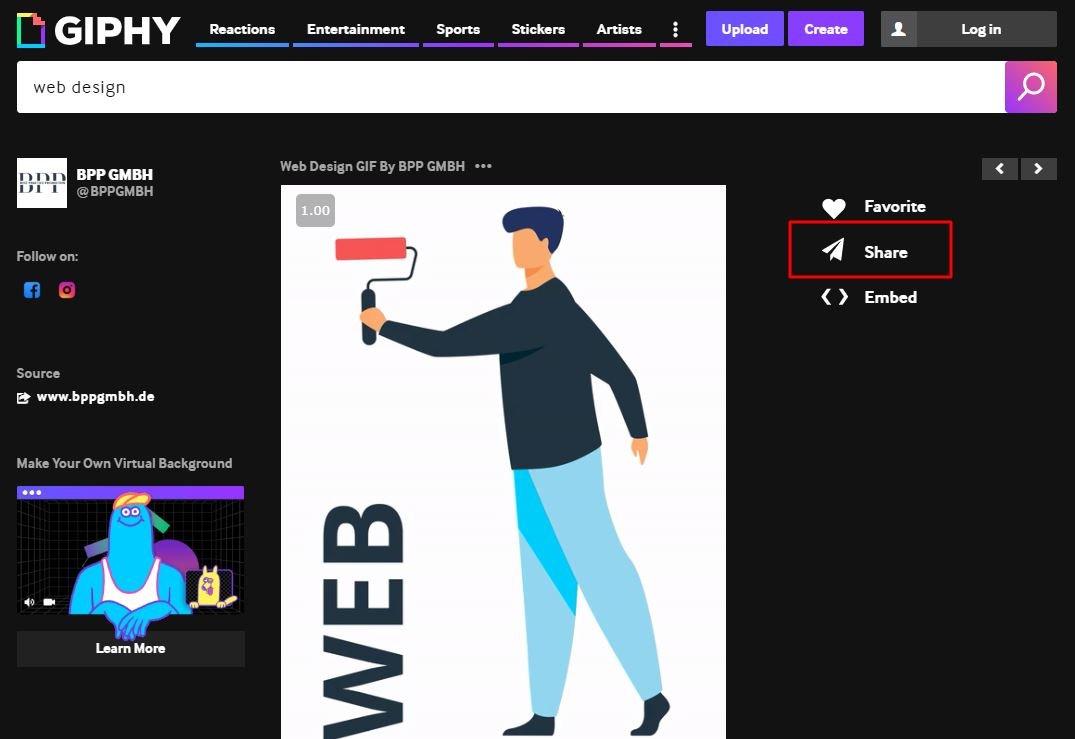Table of Contents
What is GIPHY and How Does It Work With WordPress?
GIPHY is an online platform that allows users to search and share GIFs, short videos, and other content. It is a popular source for creating and sharing GIFs, memes, and other forms of visual media. With GIPHY, you can easily add GIFs to your WordPress website or blog.
You can embed GIPHY links into your posts or pages to make them more interactive. Additionally, you can use the GIPHY plugin for WordPress to make it easier to add GIFs from the GIPHY library directly into your posts or pages. With this plugin, you can also create custom collections of GIFs that are easily accessible from within WordPress.
Why You Should Add a Link from GIPHY on Your WordPress Site
GIPHY is one of the most popular websites for finding GIFs online. Adding a link from GIPHY to your WordPress site can make your posts more engaging and visually appealing. Not only will it add some extra flavor to your content, but it can also help you drive more traffic and engagement.
Integrating GIPHY with WordPress is easy and straightforward. With just a few clicks, you can add GIFs to any post or page on your website. This will allow you to create content that stands out from the competition and keep your audience entertained.
In this article, we’ll discuss how you can add a link from GIPHY on your WordPress site and what use cases it has for improving user engagement.
The Benefits of Adding Links from GIPHY on Your WordPress Site
Adding links from GIPHY to your WordPress website can be a great way to make your content more engaging and interactive. Embedding animated GIFs into your posts and pages on WordPress is an easy way to make them visually appealing and draw readers in. By adding links from GIPHY, you can easily add GIFs that are relevant to the topic of the post or page and create a more dynamic experience for your readers. Not only will this help keep them engaged, but it will also help drive traffic to your website as people share the GIFs with their friends.
Step-by-Step Guide On How To Add Links From GIPHY On Your Website
Adding links from GIPHY to your website can be a great way to bring life and motion to your website. Whether you’re looking for an animated GIF to illustrate a point, or just want to add some fun visuals, GIPHY has you covered. In this step-by-step guide, we’ll show you how easy it is to add links from GIPHY into your WordPress site. With just a few clicks of the mouse, you’ll be able to embed animated GIFs into your site and create an interactive experience for visitors. So let’s get started!
- Go to giphy.com
- Search and find your gift
- Click Share
- Copy the link
- Go to your WordPress dashboard
- Edit your page/post
- Add an image and use the copied link


Sources/More Info:
https://giphy.com