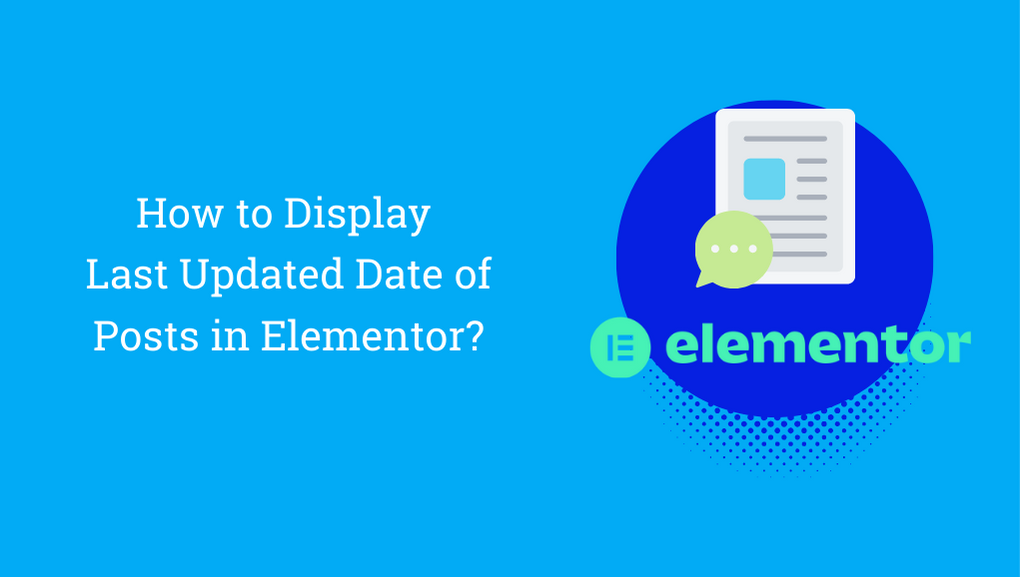If you have a WordPress website, you probably already know that updating your content regularly is essential for keeping your readers engaged and for improving your search engine rankings. But have you ever thought about how to let your readers know when you last updated your articles? That’s where displaying the last updated/modified date comes in.
Not only does it show your readers that you take your website seriously and are committed to keeping it updated, but it also helps build trust and credibility. And from an SEO perspective, regularly updated content can help improve your website’s search engine rankings.
Now, let’s learn how to display the last updated date of your blog posts in Elementor.
Step 1: Drag the Post Info Widget
The first step to adding the last updated date to your WordPress posts is to use the Post Info widget in Elementor. This widget is located in the Elementor editor and can be added to any area of your page. To add it, simply drag and drop it to the desired location on your page.

Step 2: Customize the Post Info Widget
Next, you’ll need to customize the Post Info widget to display the last updated date. To do this, open the widget’s settings on the left panel and select the “Custom” option.
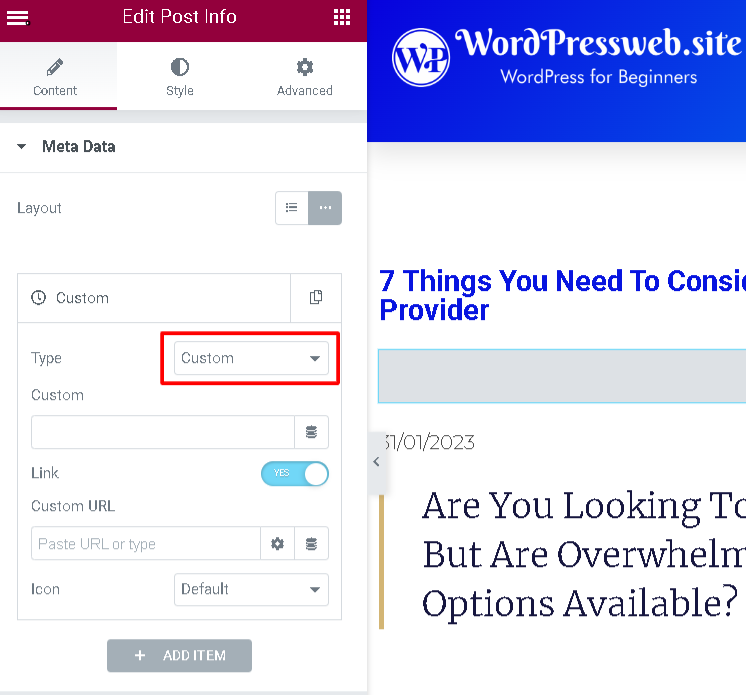
Step 3: Add the Last Updated Date
In the custom option, click on the “Dynamic” link and select “Post Date”. Then, click on the wrench icon on the “Post Date” field and change the type to “Post Modified”. This will display the last time your article was updated.

Step 4: Set the Date Format
Finally, set the date format that you want to display. This can be done by clicking the dropdown menu on the “Format” option and selecting the desired format.

BONUS: How to Display the Last Updated Date of Your Posts in WordPress with Elementor (Video)
Displaying the last updated date of your WordPress posts is a simple and effective way to keep your readers informed and to show that your website is regularly updated with fresh and relevant content. By following the above steps, you can display the last updated or modified date of your blog posts in WordPress with Elementor.
Display the Last Updated Date of Your Posts in WordPress with Elementor. So why wait? Start adding the last updated date to your WordPress posts today!