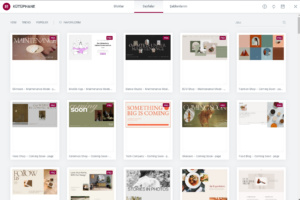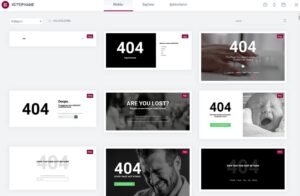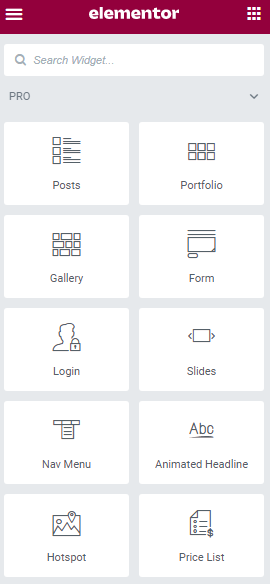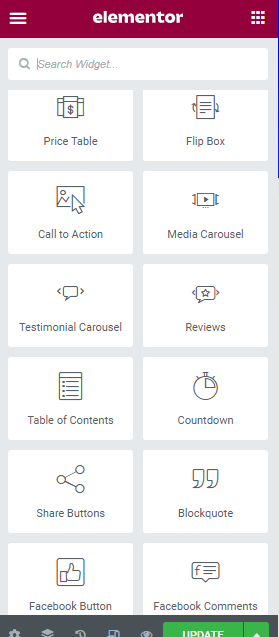Table of Contents
In this blog, as an Elementor Pro user, you will learn the differences between Elementor free and Elementor Pro, the benefits of Elementor Pro, and why you should upgrade to the Pro plan.
What is Elementor Pro and How Does It Work?
Elementor Pro is a powerful front-end website builder and the premium version of Elementor. This user-friendly and practical plugin is built to be easy to use and helps you create beautiful websites without coding or design skills.
Launched in 2016, it is one of the most popular and widely used WordPress page builder plugins. In addition to almost 10 million active downloads, 7.3 % of the top 10 million websites use Elementor Pro.
Basic Differences Between Elementor Free and Pro
Elementor Pro raises the bar to a higher level by offering advanced and excellent customization features such as Theme Builder, Template & Block library, and professional widgets.
Elementor Pro offers more than 300 templates and blocks, while the free version only gives around 100.
There are 40 basic widgets in the free and Pro versions of Elementor. But Elementor Pro offers around 50 more widgets, especially for professional web designers.
Compared to the free version, Elementor Pro offers more advanced and powerful features such as Theme builder, Popup builder, WooCommerce builder, professional blocks and templates, and an excellent Drag & Drop Editor. Additionally, more widgets are available in the pro version.
A complete comparison between the free and Pro versions is available at the site https://elementor.com/pro-vs-free/.
The Benefits of Elementor Pro for Beginners
Elementor Pro is a drag-and-drop page builder that has many benefits for beginners.
- With its excellent drag-and-drop feature, you can quickly create beautiful websites without any design or coding skills.
- It also comes with several pre-built templates that can be customized to make your site unique.
- It is easy to use and provides an intuitive and straightforward user interface.
- The Elementor Pro interface has been designed with simplicity, making it easy to learn and get started, even if you have little or no experience with page builders.
- It is easy to design unique and consistent websites.
- You can build unique websites and save time using professional templates and blocks.
- Elementor Pro allows customization of almost all parts of your WordPress website (WooCommerce, etc.)
Get Full Access to Template & Block Library
One of the significant benefits of Elementor Pro is that it gives full access to a vast library where more than 300 templates and blocks and 60 website kits are available, waiting to be used for creating stunning web pages. For example, you can easily create “Coming Soon” or “Maintenance Mode” using one of the pre-designed Elementor Pro templates.
Build and Customize Your Ecommerce Site with WooCommerce Builder
Elementor pro provides more than 10 WooCommerce widgets, such as menu charts, product images, and categories, that can be used for building customized e-commerce sites.
Create Your Brand Identity with a Powerful Design System
This feature is a perfect tool that can be used for building brand identity and creating a consistent website appearance. With a few mouse clicks, it is easy to set global colors and fonts for each part and all website pages.
Enjoy The Freedom of Creating Customized Websites with Theme Builder
Not only single pages, from headers and footers to archives, adding a new part to your website or editing the existing ones is as easy and fast as it can be with Theme builder.
How to Choose Which Elementor Plan to Get?
There are a few things to consider when deciding which Elementor plan to get. The most important thing is the budget. If you have a small budget, it is best to go with the free plan. But if you need more features and customization, it is best to go with the paid plan.
The free plan is limited in terms of how many widgets you can use and how many templates you can create. It also has limitations on customization (WooCommerce shopping page customization, cart customization, etc.). The paid plans have no limits on any of these features.
It would be unfair to call Elementor Pro just a page builder. It is the right and the perfect tool for those professionals who want to expand the borders in managing a wholly controlled website.
Theme builder and Popup builder, which are lacking in the free version, are the most powerful features of Elementor Pro.
Using the Theme Builder, you can design your entire website by creating customized headers and footers, page layouts, and editing archives.
Popup builder is a good marketing tool; it helps you create stunning popups to attract visitors and generate more conversions.
Elementor Birthday Sale – Up to 60% Off
Elementor Pro Sales Prices vs Birthday Discounts (2022):
- Elementor Pro (1 License): $49
- Elementor Pro (3 Licenses): $89 (normally $99)
- Elementor Pro (25 Licenses): $159 (normally $199)
- Elementor Pro (1000 Licenses): $399 (normally $999)
Conclusion: Want More Features and Better Quality? Go for The Pro!
The pro version is worth it if you want all the features and high-quality output.
You should go for the pro version if you want more features and better quality.