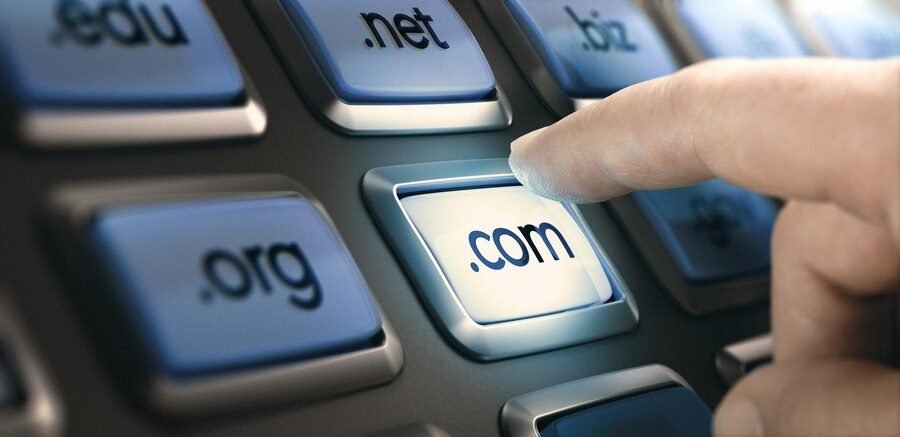If you’re looking to learn how to transfer your domain from GoDaddy to Google Domains, you’re in the right place!
In this article, I’ll walk you through the steps to successfully transfer your domain, so that you can get your website up and running on Google Domains.
Table of Contents
In this article, I will show you how to transfer your domain from GoDaddy to Google Domains.
If your domain is registered with Wix and you want to transfer it to another registrar, you can read the related blog titled “How to Transfer Your Wix Domain to Godaddy”.
Transferring your domain is not a difficult process. Just follow the below steps:
Steps to Transfer Your Domain From GoDaddy to Google
What is Google Domains?
Google Domains is an easy-to-use domain name registration platform that is powered by the reliability and technology of Google. With its simple pricing structure, Google Domains offers a range of features that are included with your domain name registration, making it an excellent choice for individuals, small businesses, and even large organizations.
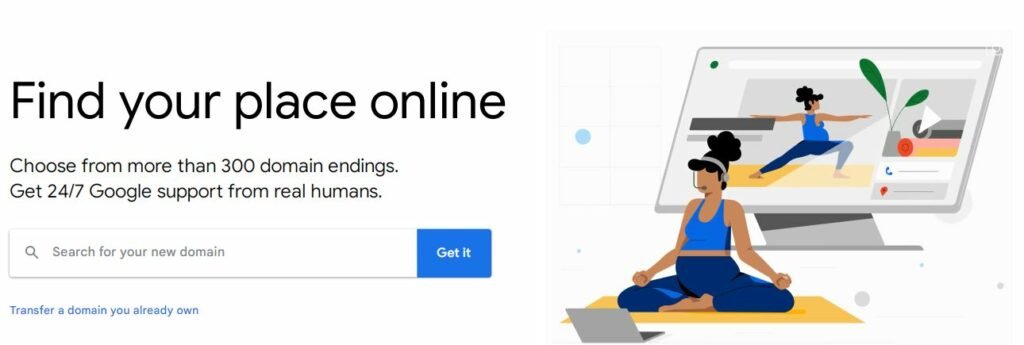
Why to Choose Google Domains?
One of the biggest benefits of using Google Domains is that it provides a fast and secure platform for your domain name. Google uses its own powerful infrastructure to run its DNS servers, ensuring that your domain is fast, reliable, and secure. Furthermore, with 24/7 support, you can always count on Google to help you with any questions or issues you may encounter.
Google Domains also offers a wide range of options for your domain name. With over 300 different domain endings to choose from, you are sure to find the perfect domain for your needs. Whether you want a traditional .com domain, a unique .photography domain, or a fun .cafe domain, you will be able to find it on Google Domains.
The pricing structure of Google Domains is also extremely attractive, with domains starting at only $7 per year. And, as mentioned earlier, this price includes a range of additional features such as email forwarding, privacy protection, one-click DNSSEC, Google 2-Step Verification, and more.
Domains is an affordable domain name registrar that offers fast and reliable service, security and support, and a wide range of options for your domain name. Whether you’re an individual, a small business, or a large organization, Google Domains might be a good choice for your domain name needs.
Step 1: Login to your Godaddy account and go to "My Products" and "Domains"
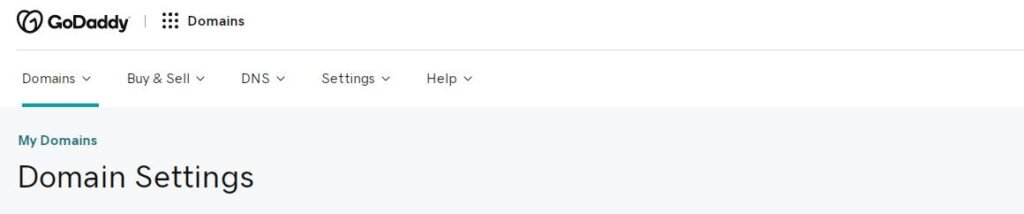
Step 2: Click "Manage" and scroll down to "Additional Settings" and click "Transfer domain away from GoDaddy"
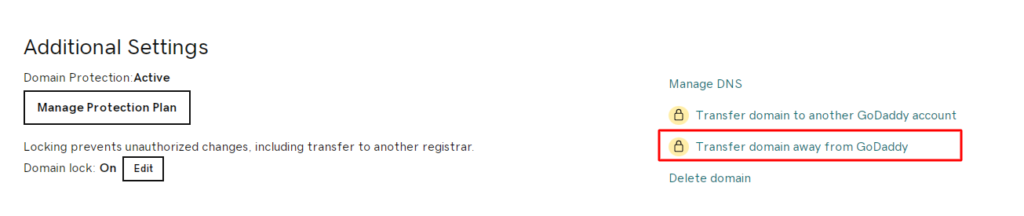
Step 3: "Continue with transfer"

Step 4: Godaddy Domain Transfer Authorization Code

Pro Tip: Transfer your GoDaddy domain to Google Domains in Minutes
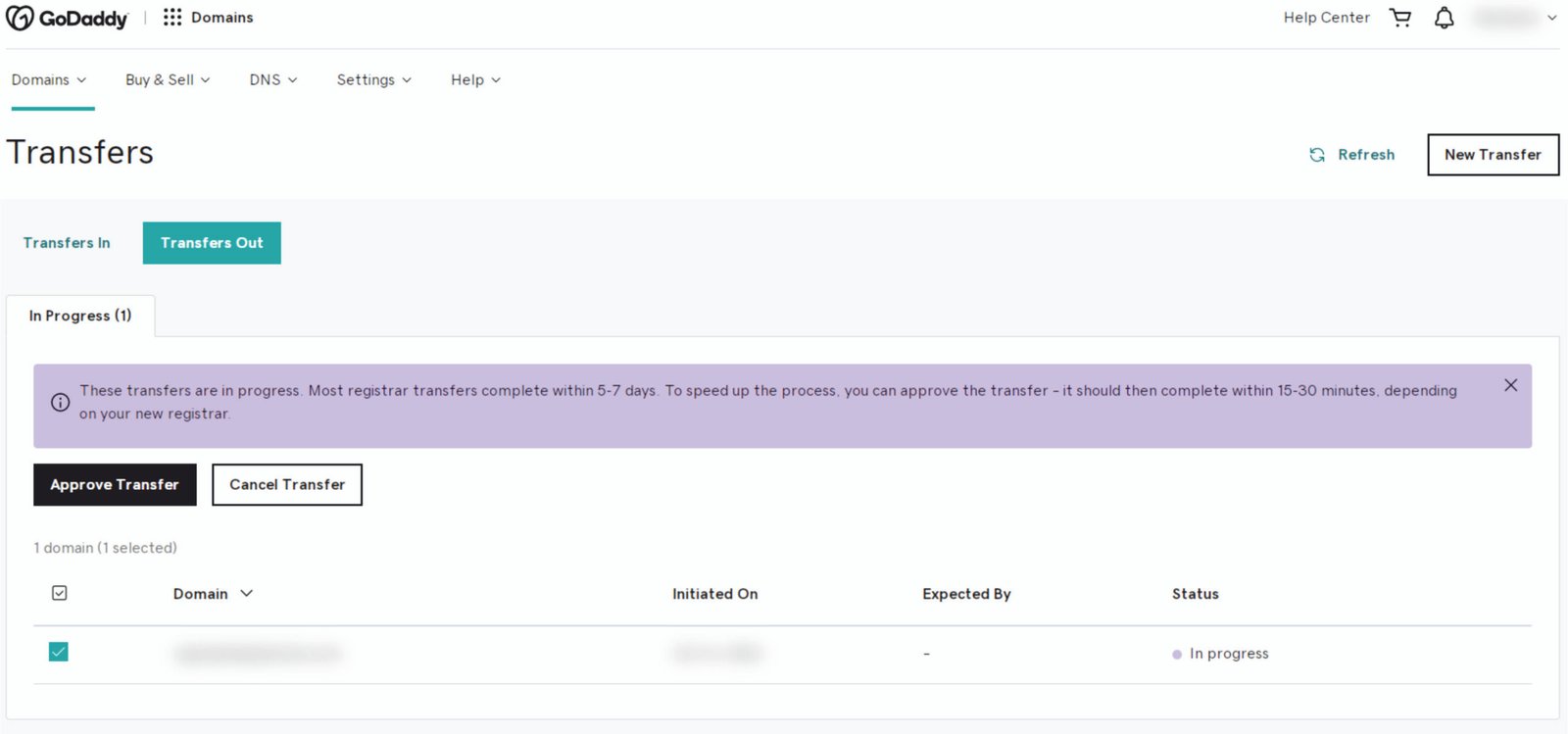
By approving your domain transfer manually on your GoDaddy account, you can transfer your domain to any domain registrar in minutes!
This is a faster method which is not by most people, and it will save you a lot of time!
Domain Transfer Checklist
- Make sure your administrative contact email is current. (It’s where we send your transfer authorization code.)
- Verify that the new registrar will set up your DNS zone files. If you don’t do this, your website and email could go down.
- Start the domain transfer at your new registrar. (We email you to ensure you requested the transfer.)
- Authorize the transfer with your new registrar. (Use the transfer authorization code we email you when you’re done here.)
- A confirmation when your transfer completes, usually not more than 5-7 days.
In conclusion, transferring your domain from GoDaddy to Google Domains is a simple process that can be completed in a matter of minutes. Just follow the steps outlined above, and you’ll have your website up and running on Google Domains in no time!