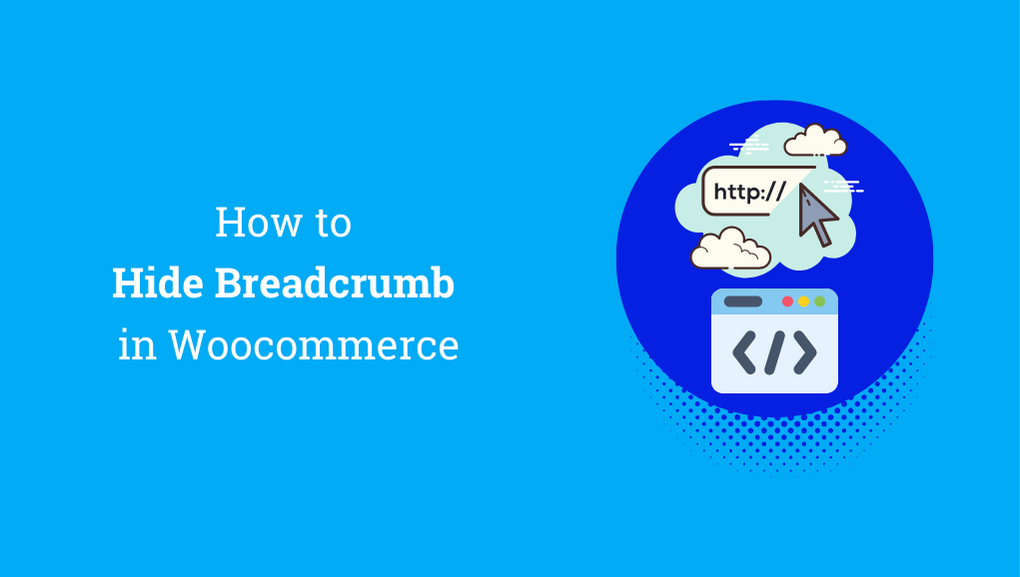Breadcrumbs are a great way to help your website visitors navigate your website with ease. However, sometimes you may want to hide them in specific pages or sections of your website. If you’re using Woocommerce, you may want to hide the breadcrumb on product pages or category pages. Here are three methods to help you hide the current breadcrumb in Woocommerce.
Breadcrumbs are a helpful navigation tool for websites, but sometimes you may want to hide them in certain pages or sections of your website. In Woocommerce, you may want to hide breadcrumbs on specific product pages or category pages. Here is how to hide current breadcrumb in Woocommerce:
Method #1 - Hiding breadcrumb using the Customizer
You can use the Customizer to hide the breadcrumb in Woocommerce. Here’s how:
Open your WordPress website and navigate to the Appearance > Customize section.
In the Customizer, click on the Woocommerce option.
Navigate to the Product page or the category page where you want to hide the breadcrumb.
Locate the Breadcrumb option and uncheck the box next to it. This will hide the breadcrumb on that specific page.
Click on the Save & Publish button to save your changes.
Method #2 - Hiding breadcrumb using CSS
Alternatively, you can use CSS to hide the breadcrumb by adding the following the following code to your theme’s style.css file:
.woocommerce-breadcrumb { display:none !important; }
Method #3 - Using a Plugin
Rank Math
You can activate the breadcrumbs setting in Rank Math from Rank Math > General Settings > Breadcrumbs. If you cannot see your breadcrumbs settings, make sure you’ve switched to the Advanced Mode in Rank Math plugin.

Image http://rankmath.com/kb/breadcrumbs/
Yoast SEO
You can also use a plugin like Yoast SEO or Breadcrumb NavXT to hide the breadcrumb on specific pages.
In conclusion, hiding the breadcrumb in Woocommerce is simple with the above methods. You can use the Customizer, CSS or a plugin to achieve this goal. Choose the method that works best for you and your website.
Sources / More Information:
https://yoast.com/help/implement-wordpress-seo-breadcrumbs/
How to Enable Breadcrumbs on Your Website with Rank Math SEO