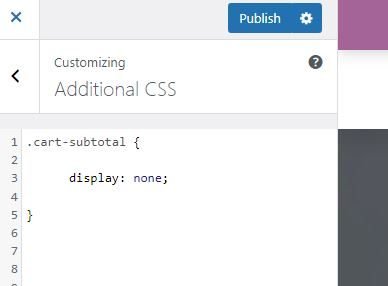WooCommerce is a free e-commerce plugin that enables you to sell anything online. You can also use it to sell physical or digital products, or even provide a service.
The WooCommerce plugin has been around for quite some time now, and is one of the most popular e-commerce plugins in the WordPress ecosystem. It’s open source, meaning that anyone can contribute to it by submitting patches and new features.
One of the most common issues with WooCommerce installations is actually related to how the cart subtotal is displayed in your store’s checkout process.
Ideally, you want this information hidden from customers so they don’t see how much they’re going to be paying before they’ve added all their items to their cart and checked out.
Are you looking for ways to hide or disable cart subtotal in Woocommerce?
- Go to Appearance – Customise – Additional CSS
- Just paste the following code:
.cart-subtotal {
display: none;
}